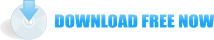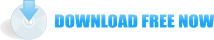Free Download
Award Winning iPod Converter Software
So you have decided to try out our DVD to iPod converter software. You have made an excellent decision and we are glad to offer you our DVD to iPod software. The files are not very large and you should be able to download it, install it and begin ripping your DVD’s to MP4 format in less than an hour. But don’t take our word for it. Try it out now.
DVD Software Toolkit For Mac

iPad Converter Suite for Mac

DVD to iPad Converter for Mac

Video Converter for Mac

iPad Video Converter for Mac

Ultimate DVD + Video Converter

DVD to iPad Converter + iPad Video Converter Suite

DVD to iPad Converter
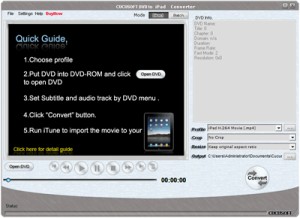
iPad Video Converter

iPad / iPhone / iPod to Computer Transfer
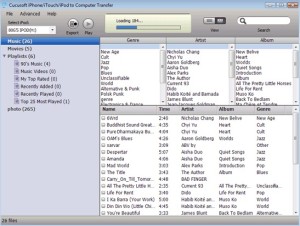
iPhone Tool Kits

iPod Video Converter + DVD to iPod Suite:
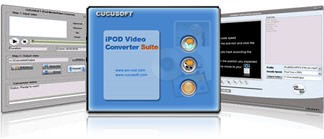
DVD to iPod Converter
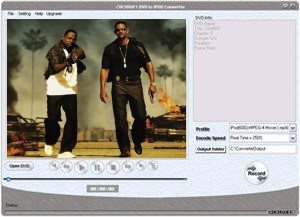
iPod Video Converter

YouTube Converter / Player / Downloader

iPhone Video Converter

Installing Your New Software
Installing DVD to iPod Software is not difficult and the computer will do most of the work for you. Once you have downloaded the program, double click on the file and it will launch into a set-up/download wizard. Simply follow the instructions step by step and until you are comfortable with the program, or are an advanced computer user, leave everything at the settings that are preloaded into the software. Continue to click ‘Next’ through the set up until your finish and then launch the program. You are ready to start ripping your DVDs into an iPod format!
When you are receive a message stating that your software has an upgrade available, just click on the link and install the new version right over the old one. It’s that simple. All of your registration information will be retained in our database and you will never have to key it in again.
Try our software today and see how well it works for you. There are other products out there that are cheaper than ours, but they don’t offer all of the options we do. Why settle for less?
All of the features are fully functional. To get rid of the watermark, you will need to get the license and unlock key that will open up your software to unlimited use. We think that after trying out DVD to iPod you are going to want to purchase.
DVD + Video
iPad
- DVD to iPad Converter Suite
- DVD to iPad Converter
- iPad Video Converter
- iPad / iPhone / iPod to Computer Transfer
iPod
iPhone
Youtube
Tutorials
Awards